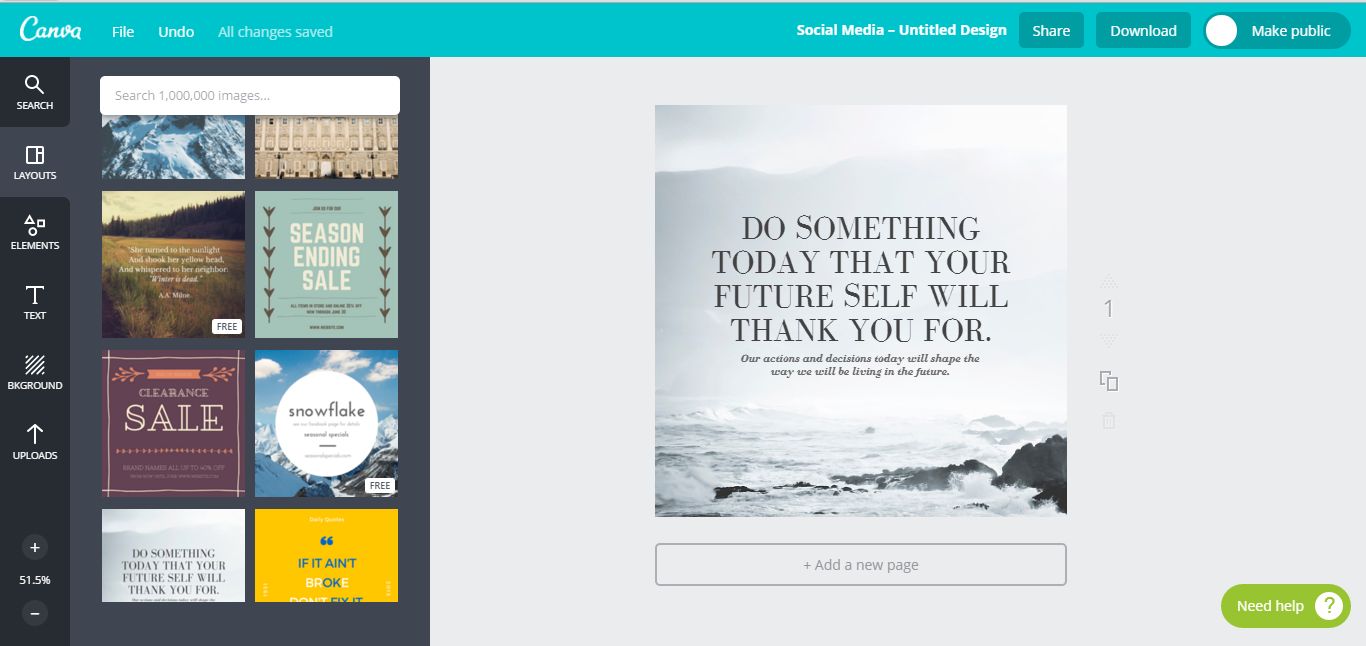Whether you want to do some basic photo editing, create an image for social media, or design a better church newsletter, there are many tools available. But if your church’s budget for graphic design is small, don’t worry! There are dozens of wonderful tools available for free or for far less than industry standards such as Adobe Photoshop or Adobe Illustrator. Here are seven great apps or web-based tools to check out.
Pixlr

Pixlr is a photo and image editor that is powerful enough to take care of the needs of the average user while being very easy to learn. Best of all, it comes in a free web-based version, an inexpensive app, and a desktop version for both PC and Mac! The toolbox has plenty of features, including filters, image adjustment options, and the ability to work with layers. You can export images to JPG, PNG, PXD, BMP and TIFF formats.
Currently, Pixlr is free when used online. The desktop version is $1.99/month or $14.99/year. The mobile app is free – perfect for those photos you take on your smartphone at work!
Irfanview

Irfanview may not have an inspiring or memorable name, but it’s essentially a tool bag full of incredibly potent photo and graphic features. I use Irfanview so frequently that it occupies one of the spots in my PCs taskbar. It’s so incredibly powerful and full-featured that it’s just amazing that it’s free (for individual and nonprofit/educational users).
Irfanview is ideal for quick actions: resizing, shrinking file sizes for web usage, applying filters, changing to greyscale, cropping, red eye reduction, and literally dozens of other needs you might have. You can even do OCR (optical charater reading) to convert an scanned image with text to plain text, batch conversion and rename (wonderful for those meaningless digital camera file names), and capturing images from your screen. Seriously, this tool can do a lot by default, but hold on. You can also add plugins to add on additional features!
The biggest downside to Irfanview is that it’s not exactly intuitive for brand new users. But, tutorials and help files abound, so don’t fret. The other downside is that the installation process can be a bit confusing. Here’s what I recommend for most users.
- Download and install the program. The 32-bit version is fine for most people.
- Download and install the basic set of plugins.
- Download and install the Ghostscript plugin (for viewing PDF and some other files)
Serif Suite
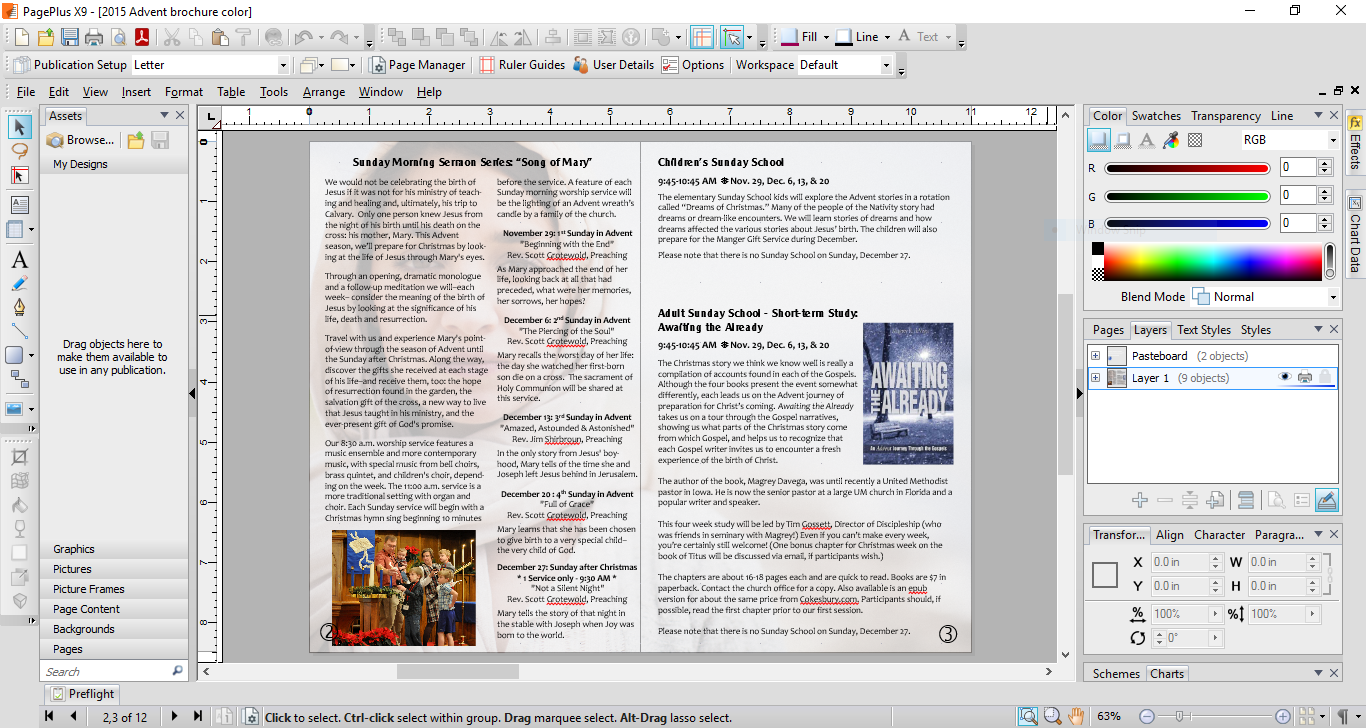
Microsoft Publisher is still a go-to app for many churches who produce printed bulletins, newsletters, flyers and so on. Indeed, it’s the tool-of-choice by most of the staff in my own church! But by far, my preference when I work is the suite of design software by Serif: PagePlus, DrawPlus, and PhotoPlus. I have relied on them for years because of their perfect combination of simplicity and power.
PagePlus will easily do everything Publisher does, but you’ll get a lot more control over your design. In particular, the built-in photo and graphic editor is far superior to anything Publisher has; indeed, some users may find they have no need for a separate program. It has easy-to-learn and use tools for more complex text needs, such as warping text in creative ways. The program comes with a large number of templates for everything from flyers to business cards, and more are available online from Serif. They aren’t perfect for every situation, of course, but they are beautiful and well-designed and will hopefully inspire you to make your own creations.
DrawPlus is an affordable option to apps such as Adobe Illustrator. If you need to do vector-based design, DrawPlus can handle your drawing and painting needs. It also has plenty of photo editing tools in it as well. Power users have described it as elegant in its layout, and it is a really fun program to use.
PhotoPlus is an affordable option to Photoshop, and indeed it can open and edit those files with ease. You’ll find it easy to enhance your photos and create stunning layered images your church will be proud to use. PhotoPlus supports 16-bit plugins and has a large array of effects built in, so it will grow in usefulness as you become comfortable using it.
The retail price for each of these programs is $119.99. However, there are two ways to get them for less. First, simply call and ask for a deal. I just paid substantially less for each of them recently, and I never have paid retail. Ask for a nonprofit rate and/or a bundle price, as appropriate. Second, the upgrade cost is much lower than the full price. So, search around for an earlier version, which sometimes can be found at discount software vendors.
Canva
Canva is an online graphic design tool that has been around for just over two years, but many people have yet to discover it. In addition, they launched Canva for Work in 2015, which adds a number of branding features for businesses. Recently Canva began offering it for free to nonprofits, so it’s a perfect time to check it out.
With Canva, you can create extraordinary ads, web banners, social media images, posters, magazines, ebook covers, presentations, and much, much more. It’s free to use, and there are hundreds of beautiful layouts, elements, and design features for you to use. Truly, it’s so easy that it’s nearly impossible to create an ugly design! Their “design school” is a really well-written blog full of training tutorials and examples, and I definitely think it’s worth checking out regularly.
Canva’s pricing is somewhat unusual. Many of the images are free, but there are also premium images that can be purchased for $1. Once you purchase an image, you have 24 hours to use it in a design, or you’ll need to repurchase it. In addition, Canva for Work costs $12.95 per month per user (unless you’re a nonprofit, as mentioned previously.)
Adobe Post
Adobe Post launched at the end of 2015, and it’s a free, must-have app for your iPhone or iPad (sorry, Android users!) With Adobe Post, you can create social media images, event invites, blog banners, business graphics, photo captions, and more. It’s similar to Canva in that it comes with ready-to-use imagery (over a half-million at this point), all of which is free. However, it’s far less powerful than Canva and is really best suited to quick text-over-photo designs like memes. You can create things from scratch or adapt a ready-made design, and you’ll have the ability to choose fonts, colors, text box shapes, sizing, and so on. It’s really a fun app to play around with, and it even comes with 2 GB of storage space for your designs.
YouZign
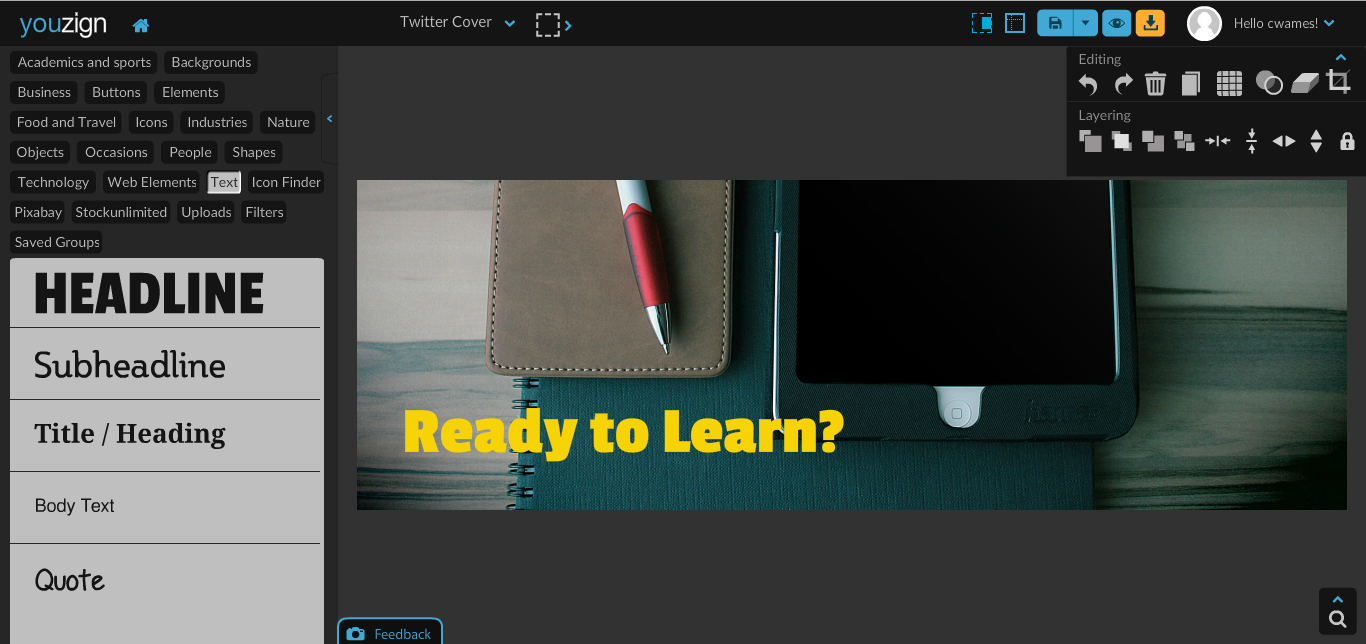
Developed as a tool for marketers, YouZign is sort-of the love child of Canva and a stock graphic design site. YouZign is web-based and provides you with two design alternatives. First, you can create designs from scratch, using the built-in graphics, text tools, pre-sized templates for social media, image editing tools, and more. Second, you can select from hundreds of pre-made designs, customizing them to your heart’s content. One of YouZign’s benefits is its integration with two royalty-free image sites (Pixabay and Stockunlimited) as well as a royalty free icon site, Iconfinder. If you don’t find what you’re looking for, you can always upload your own images, of course.
YouZign is a fairly new entrant into the marketplace, but it’s gained a wide following among those who need to market their own business or someone else’s. Their pricing is a bit high (currently $67/year without templates, $87/year with templates, or $147 for a lifetime membership, by far the best deal). However, YouZign’s ease of use and features make it worth considering if you are not a designer and need a tool to help you create marketing or social media images.
PicMonkey
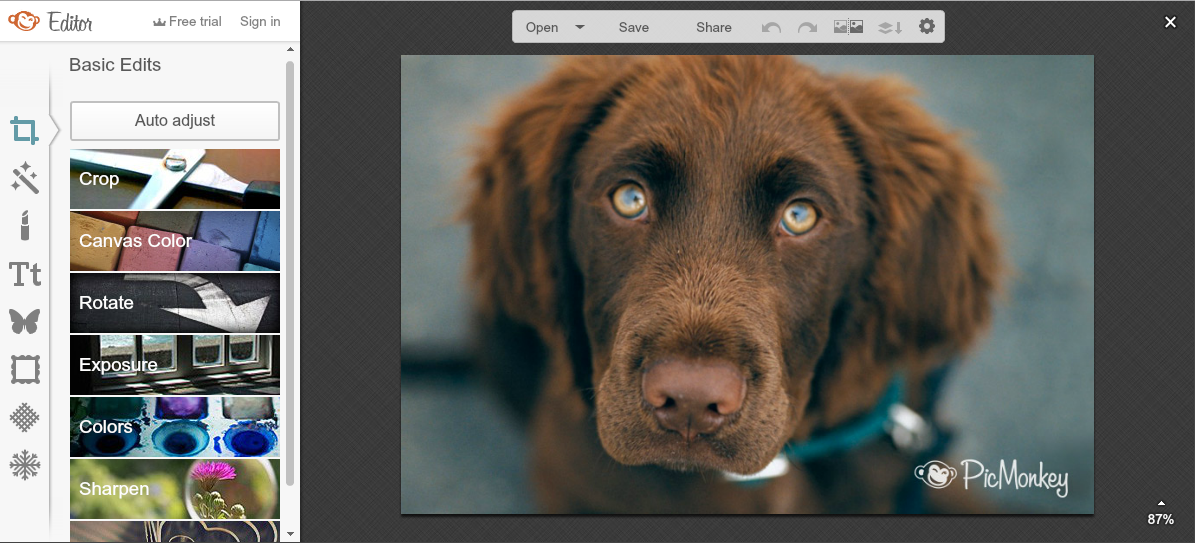
Rounding out our list is PicMonkey, a web-based photo editing site that adds some unusual and fun tools to the standard basic toolkit. When you edit a photo, you can apply effects (filters), do touch-ups on skin and hair (there’s even a weight-reduction button and a beard enhancer!), add text, insert graphic overlays, and add frames or textures. What’s more, there are many themes to choose from (e.g. zombie, comic heroes), which are collections of filters, text styles graphics and so on that work well together and make picking your modifications quick and easy.
PicMonkey is a really a fun website, though it does take a lot of experimentation at times to get just the look you want. The pricing is reasonable as well. In addition to a more basic free plan, there’s a $4.99 monthly plan and an annual plan that comes in at just $2.75 per month.
Final Thoughts
Each of these sites or tools has its pros and cons, of course, and individual needs and skills varies tremendously. However, each of these apps or sites is also either free or has a free/low cost trial available. So, try several of the ones that intrigue you, and let us know what you think. If there’s another free or inexpensive graphic design tool you use in your church, be sure to note it in the comments below. There are tons of others worth considering (for example, Mac users should absolutely explore Pixelmator and Affinity Photo/Affinity Designer), so share what has worked well for you!