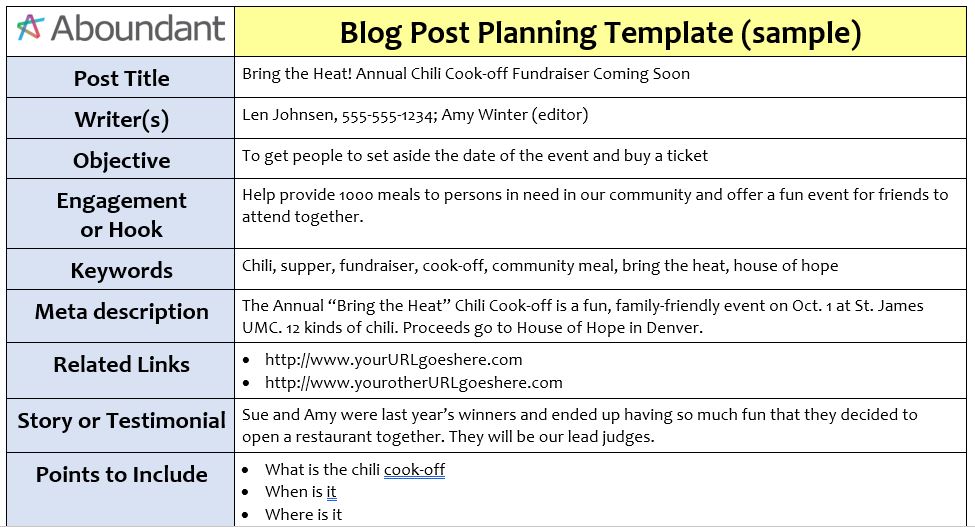Want to have better church communications? This tool helps team leaders to tell their story.
Churches and nonprofit organizations often struggle to effectively communicate about their events, groups and activities. There are a variety of reasons for this, such as having a poor communications process, planning things far too late, and not telling your story in an engaging way. Regardless of the reason, attendance or participation often suffers when the communication is poor.
Not everyone in your organization is a writer, and that’s perfectly OK. Yet many of those non-writers in your church or nonprofit will be in charge of an event, along with its publicity. Hopefully, your church has a key person tasked with communicating online and in print…but that person still needs to know all of the essentials.
One tool that can help is a blog post planning template. This simple document ensures that all of the essential elements have been included in an article. Unlike a planning template for print purposes, a blog post template also includes information critical for the purposes of Search Engine Optimization (SEO). Once the fields are filled out, the article is far easier to write and optimize for the web.
Click to download our free Blog Post Planning Template
Key Elements of the Blog Post Planning Template
Post Title
Your title should be very clear and use (at least) your primary keyword. Depending on your SEO settings, this likely will get picked up in search engines as the clickable title. 55-60 characters in length is best.
Writer(s)
Who is responsible for writing (and even editing) the post? Note their name(s), and add an email and/or phone number for handy reference.
Objective
Why are you writing this post, and what action do you want people to take? The clearer your objective, the more focused your writing will be.
Engagement or Hook
Details are boring! What can you do to engage your readers, capture their attention, and make them want to take part or learn more? Some possibilities: tell a story, start with a quote, offer a surprising statistic or fact, or use an attention-getting photo.
Keywords
These are the words and short phrases (2-4 words, generally) that people might type into a search engine to find your event or article. They should be part of the title, body and/or meta description.
Meta description
This is the description that is picked up by search engines, and it will go in the post details. 120-160 characters recommended; no less than 50.
Related Links
Provide one or more links where readers can go to get more details, a signup form, a related article, an organization related to the event, a product, or anything else that is relevant.
Story or Testimonial
Stories engage readers, so start your article with one or include it near the beginning. For example, if your event has happened before, you might tell about something that happened last time. A testimonial is a quote from a past participant and gives “social proof” that the event is important and worth a reader’s time.
Points to Include
This is where you’ll put the essential things that must get included in the article. There’s nothing worse than forgetting to tell someone a critical piece of information, so be sure to include the essentials without being too wordy. When possible, use bullet points or sections to make it easy for people to read quickly.
Image(s)
Your writers should include a photo, an example of an image they would like, and/or a photo request from the organization’s files.
5 Suggestions for Using This Blog Post Template
1. Make it available on your website and within your church/nonprofit management system so your leaders and staff have access to it.
2. Include the link to the document in your newsletter so it’s easy to find.
3. Turn this into a form on your website. Ask people to fill it out if they don’t want to write a full article.
4. Talk about this template in all of your team leader trainings. Do a sample writing session as part of the training.
5. Customize it with your logo plus your own special details that are important for your context.
Download our free Blog Post Planning Template here